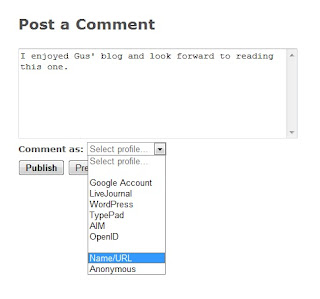Anyone can read our blog and type a comment about a post. To add a comment:
1) Click the comments link at the bottom of the relevant post...
2) Type your message into the box beneath Post a Comment.
3) Click where it says Select profile... and choose Name/URL.
4) Type your name into the Edit profile box and click Continue (you can ignore the URL line and leave it blank).
5) Click Publish.
6) A randomly generated word will appear on the page as a security check. Type that word into the box beneath it then click Publish again.
7) You should get a message telling you that your comment will be visible after approval (if not click publish again!). This is because we moderate all comments be publishing them.
Thank you for commenting - Look back later to see if your comment is now on the blog. This can take a few days, so don't worry if it is not instant or even the same day.